W
wickedstangs
Guest
write up coming soon!! Ok folks just got off my butt today and finally played with the X-CAL 3 and have to say its pretty neat. Wait for alot of awesome info and pictures to come...:bo:
HOW TO DATALOG WITH SCT X3 POWER FLASH HANDHELD PROGRAMMER USING WINDOWS VISTA - FORD
X3 Power Flash Handheld Programmer Part Number: 3000

Parts you will need:
There are different types of USB connections the one I used was a cable with the connector at the far right and on the other end has a type b which is the one in the middle:
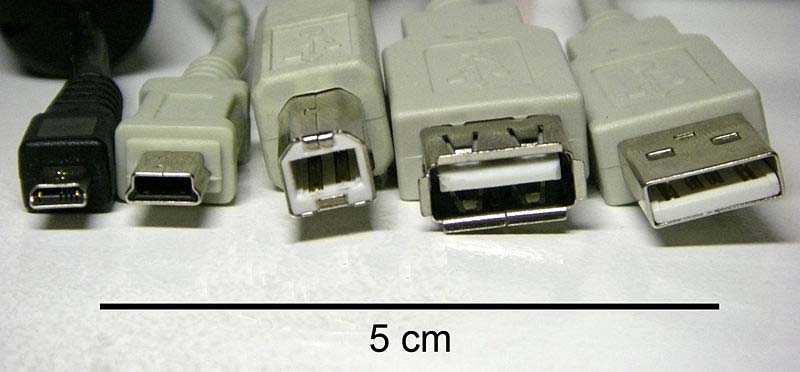
1- USB to Tybe B Connector

2- Laptop
3- 03-04 Cobra
First Step:
Go to www.sctflash.com website and go to the top link were it says Tech Support:
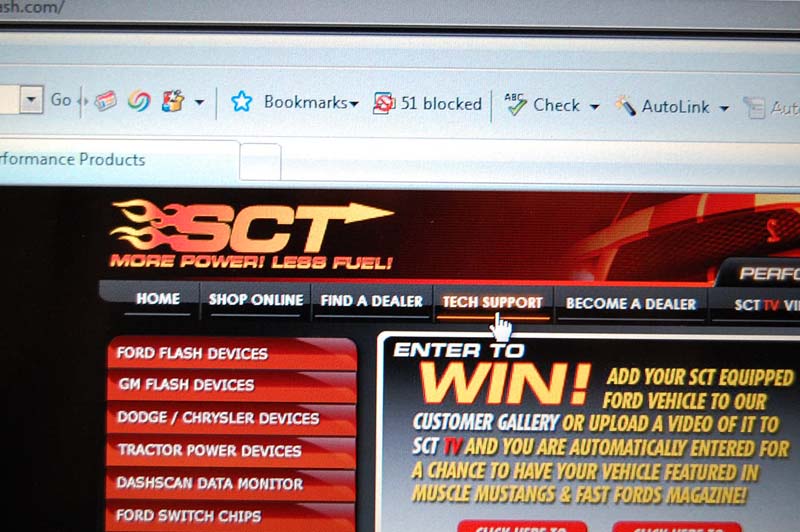
Go to Device Updates & Downloads:
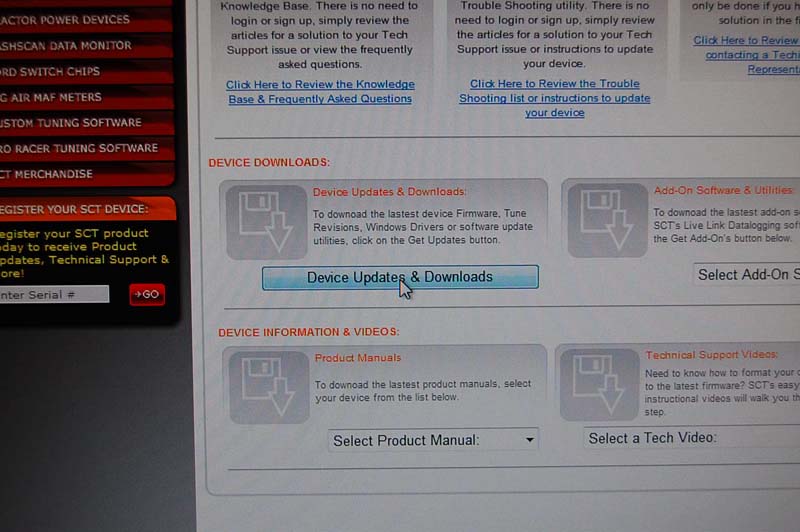
Next Select the SCT Device:
X3 Ford - P/N:3000
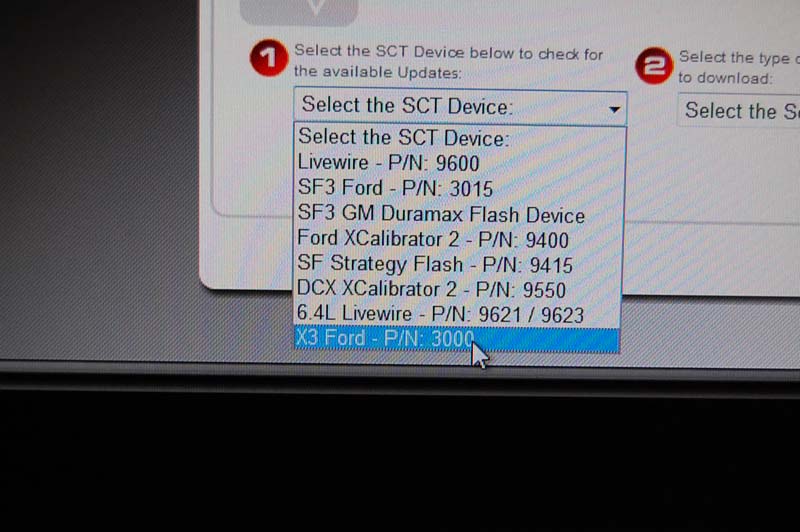
Go to Step 2 and Select Software type:
Windows Device Drivers (Very Import to Install this First)
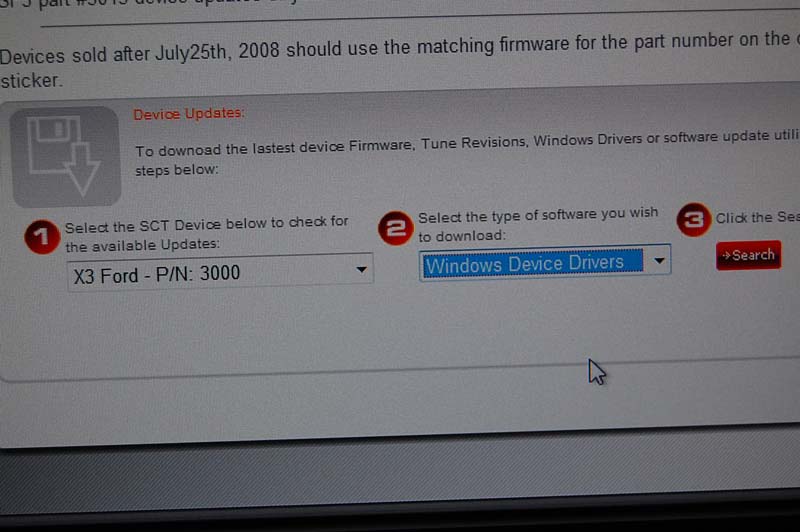
Now where it say Click Here to Download Device:
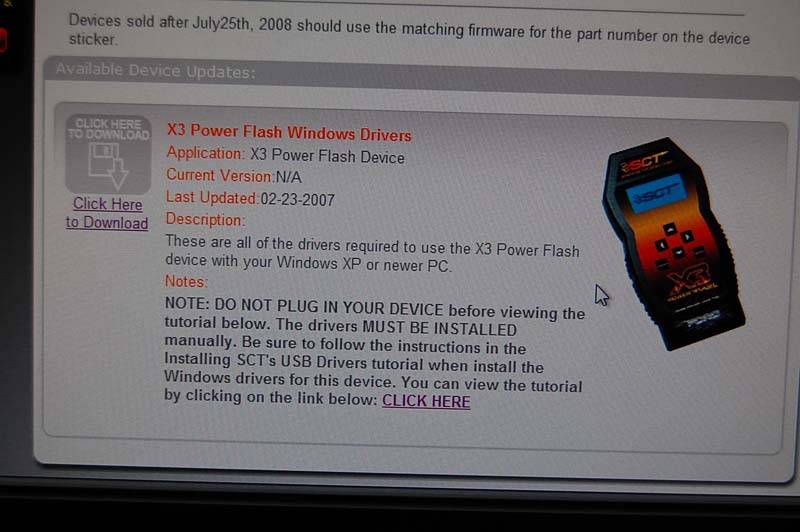
What I did here was save the file to my desktop and opened it using winzip.
HERE IS AN IMPORTANT NOTICE REGARDING THE X3, I did not download the FIRMWARE or SOFTWARE UPDATE at this point that is going to be at a later time.

Next steps are important in order for you SCT X3 Handheld to run properly on Windows Vista Software
Next when you plug in your X3 to your computer using the USB connection its going to automatically ask you if you would like to install the drivers click on automatic search my computer it will find the files on your desktop.
REMEMBER YOU X3 WILL COME ON ALSO
.jpg)
.jpg)
.jpg)
Here is a way to search your Device Drivers and make sure your USB connections are correct
Go to Start on the bottom left and then click on Control Panel:
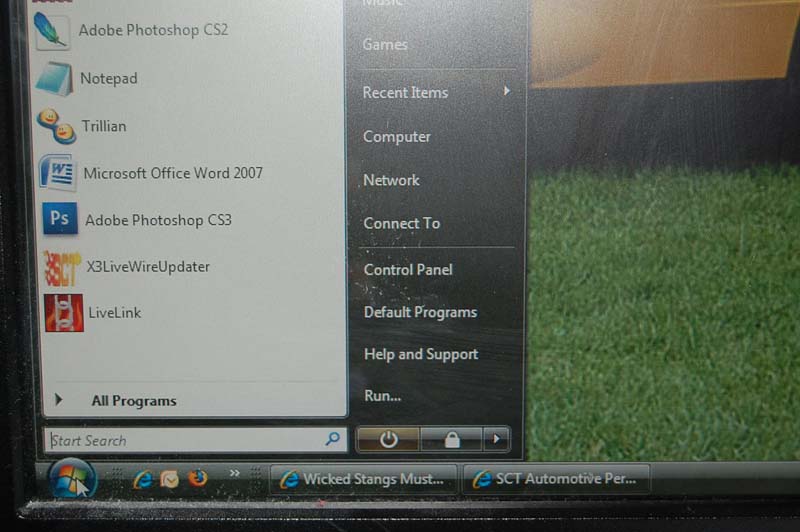
Next Go To System:

Next Click on Top Left Device Manager:
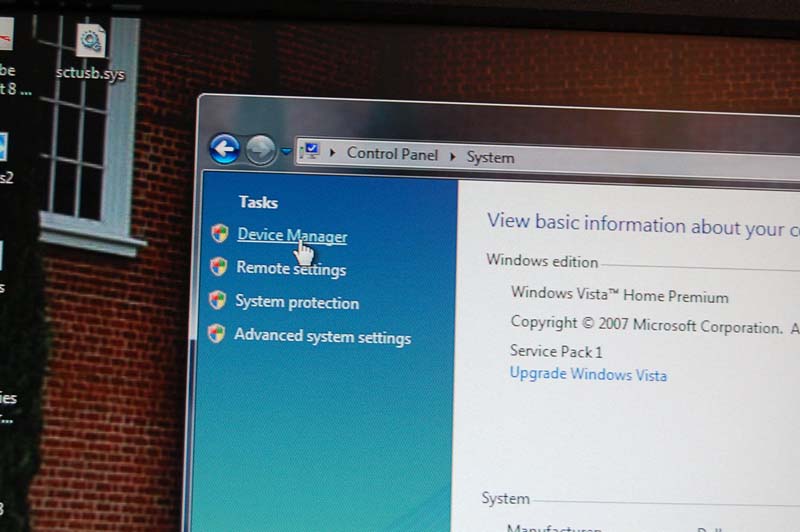
You are going to get this screen just click continue:
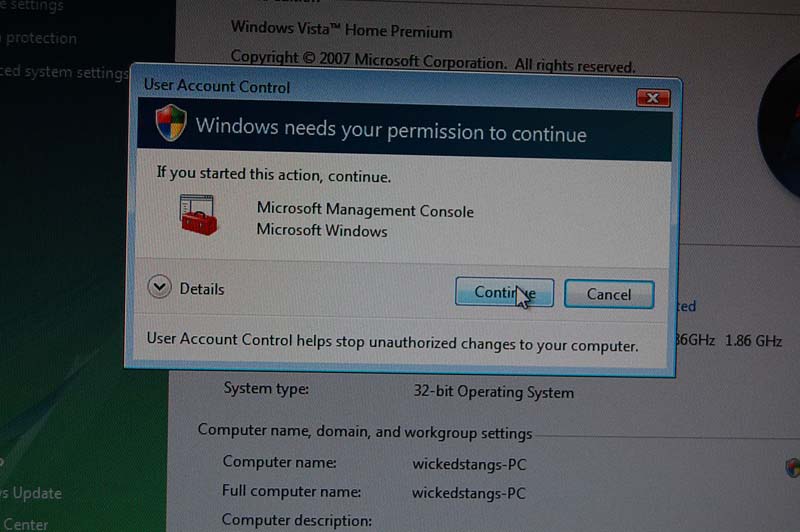
Next Scrool down to Universal Serial Bus Controller
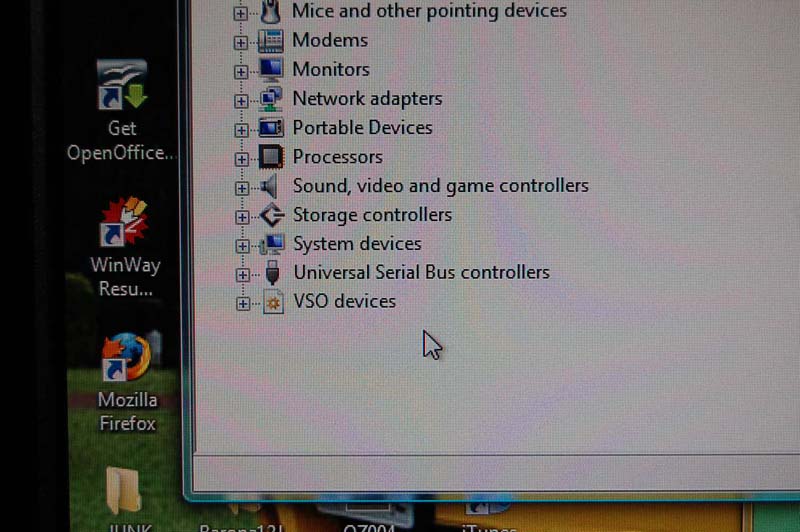
You want to open it up and and make sure you have no errors:
.jpg)
NEXT IS THE FUN PART
Go back to www.SCTflash.com and download the LIVE LINK DATALOGGING SOFTWARE
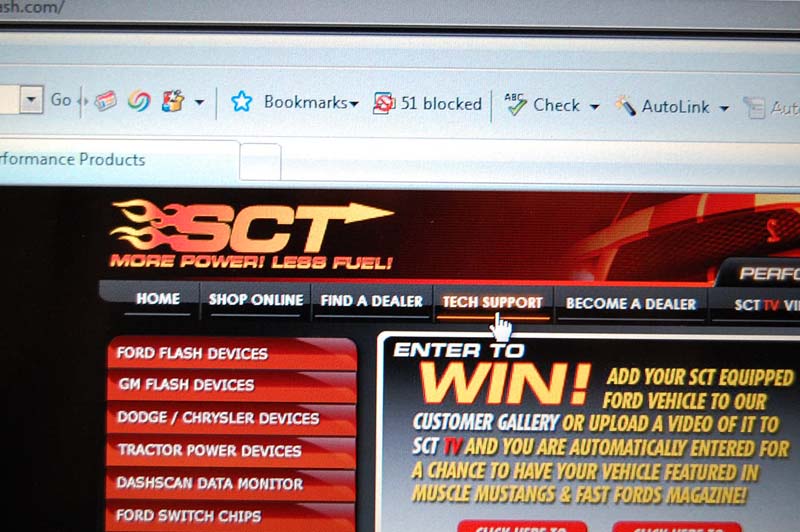
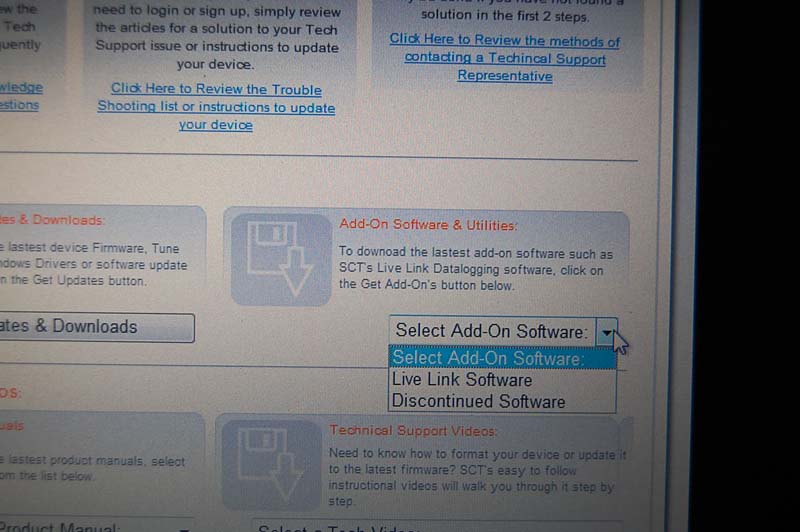
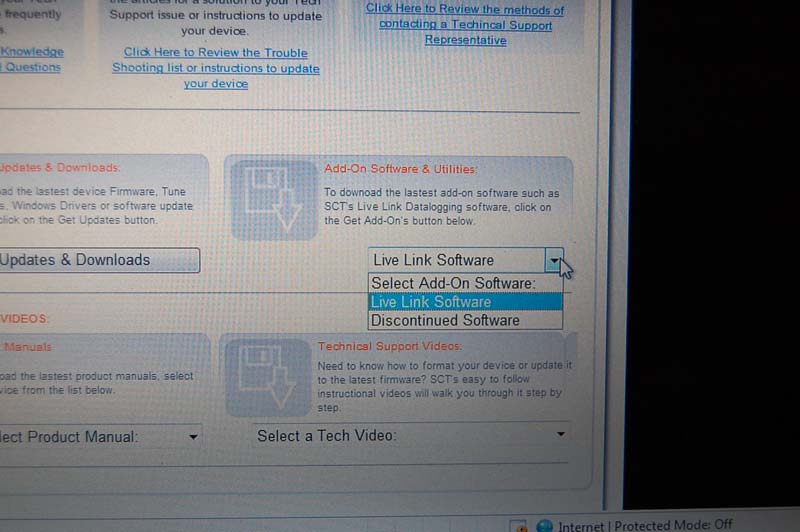
Download the LIVE LINK DATALOGGING SOFTWARE
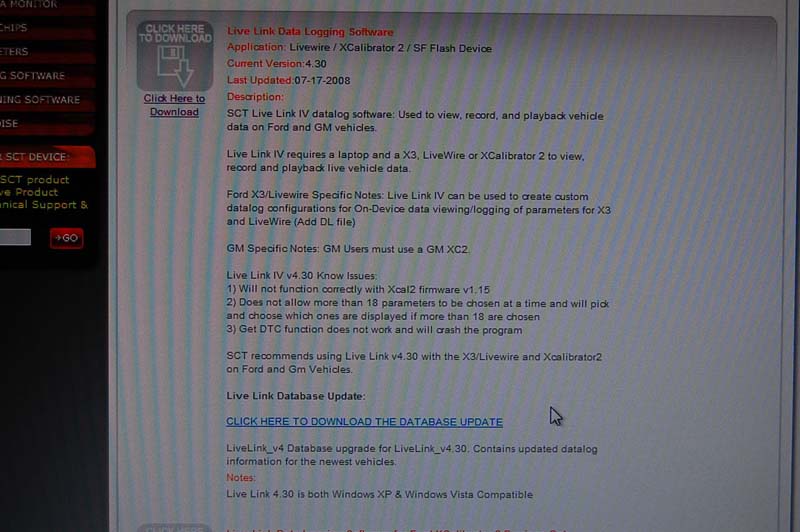
THIS IS IMPORTANT FOR IT TO WORK PROPERLY
Once you download the Live Link Datalogging Software and install it. Do Not open it yet.
Go To your C: Drive and then go to your Program Files we are going to search for SCT LiveLink.exe file:
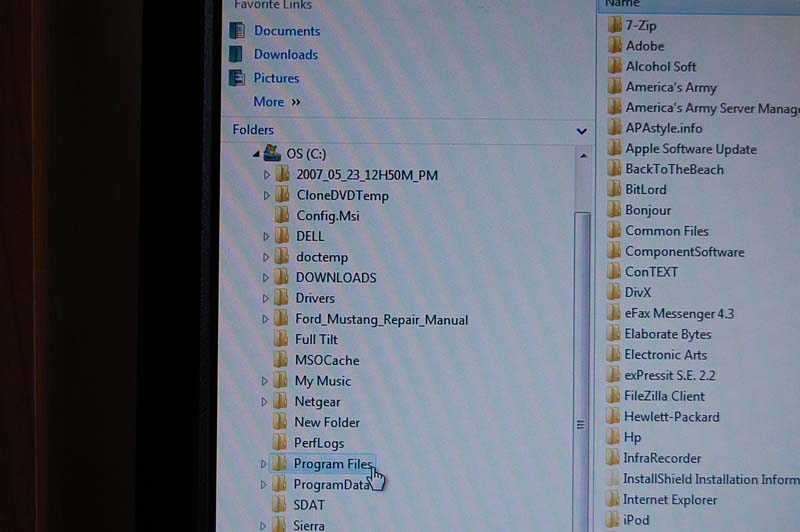
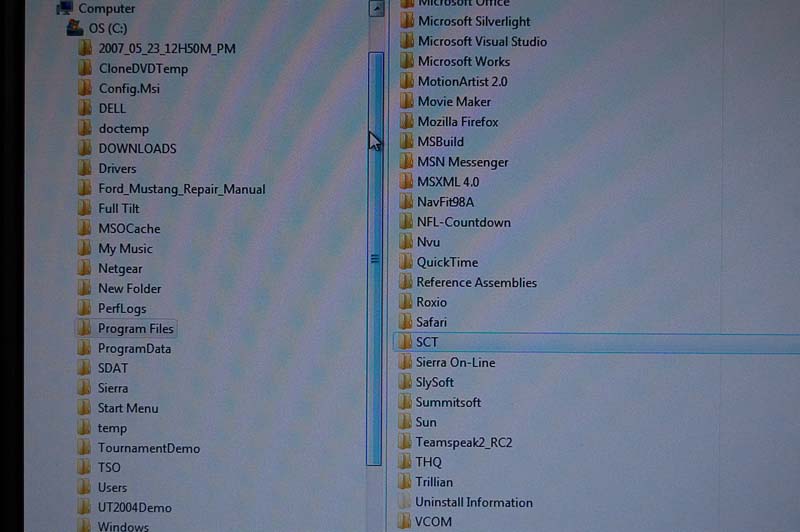
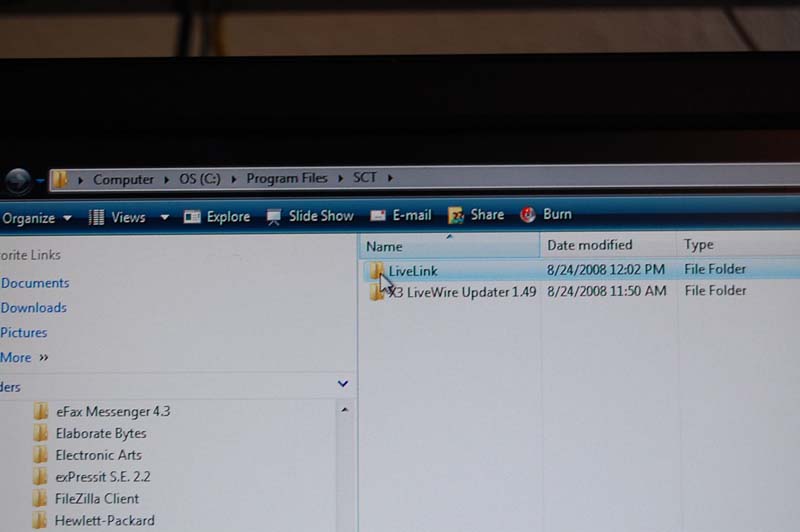
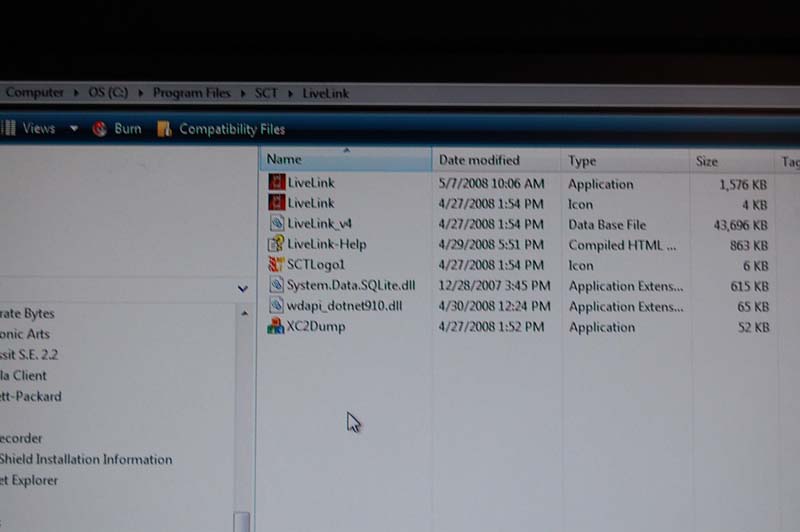
NEXT few images are important make sure to left click on the LiveLink.exe file which is the one that says application:
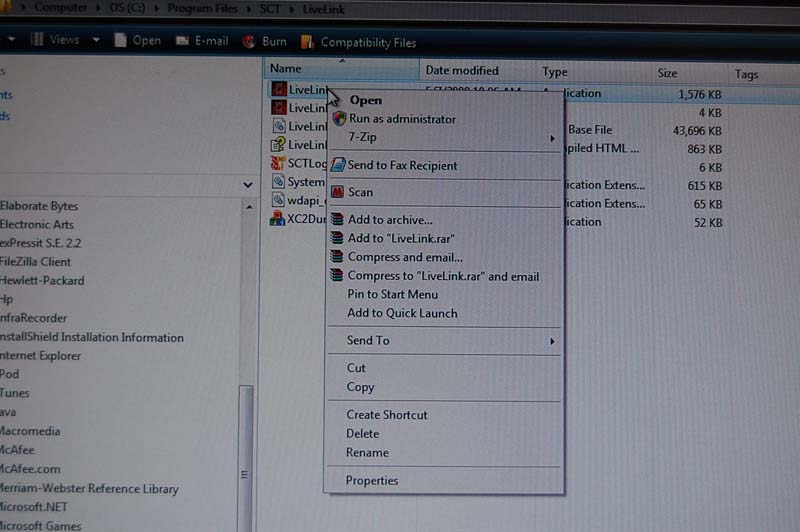
Go To Properties
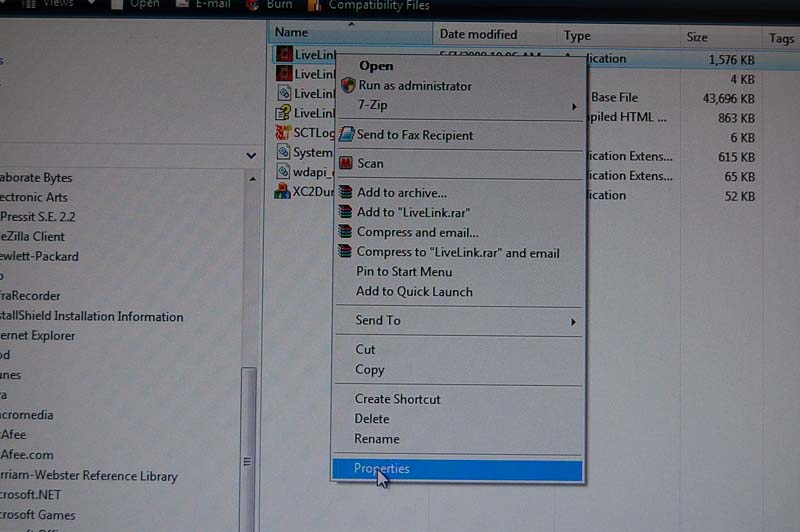
Next your going to click on Compatability
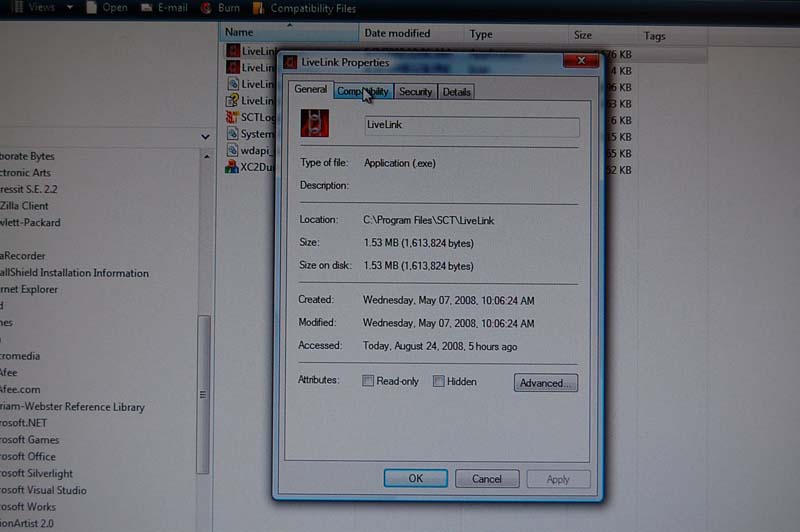
Once in Compatability Tab your going to click on:
1. Run the Program in Compatability mode for: Windows XP (Service Pack 2)
2. Next Click on Run this program as an administrator
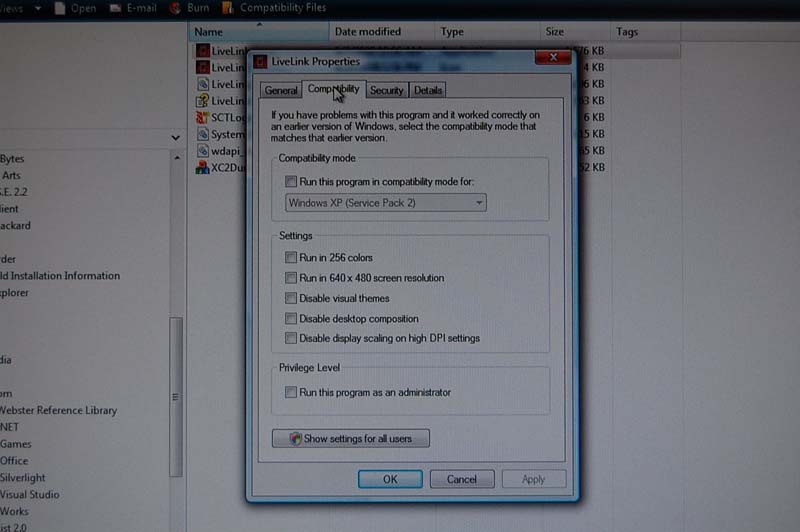
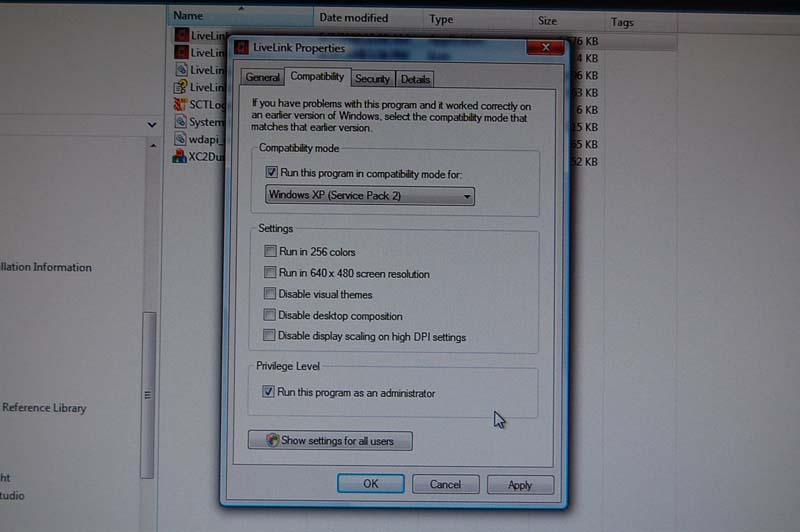
Next Click on Apply and OK and you will get this screen click continue
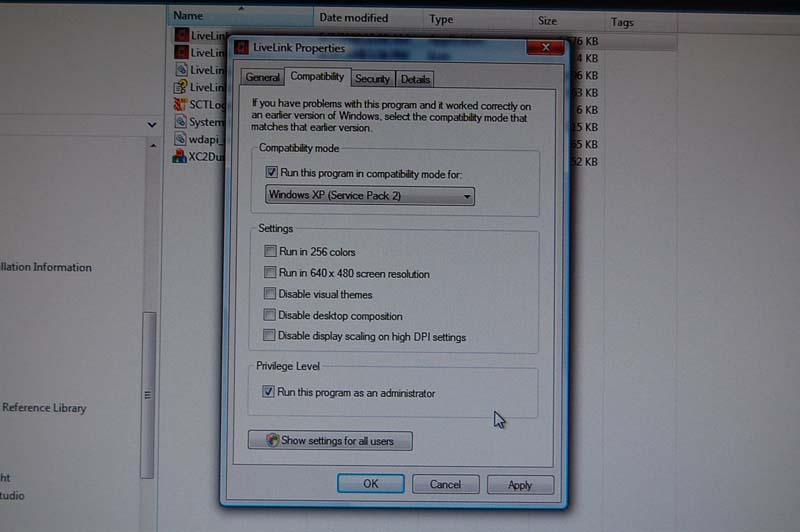
Click on the SCT LiveLink Icon and make sure you are hooked up to your car with your laptop.

NEXT
Follow SCT's DEMO Power Point and you are good to go.
http://www.sctflash.com/docs/live_link_demo.htm
For More In depth info on your PID's contact me.
HOW TO DATALOG WITH SCT X3 POWER FLASH HANDHELD PROGRAMMER USING WINDOWS VISTA - FORD
X3 Power Flash Handheld Programmer Part Number: 3000

Parts you will need:
There are different types of USB connections the one I used was a cable with the connector at the far right and on the other end has a type b which is the one in the middle:
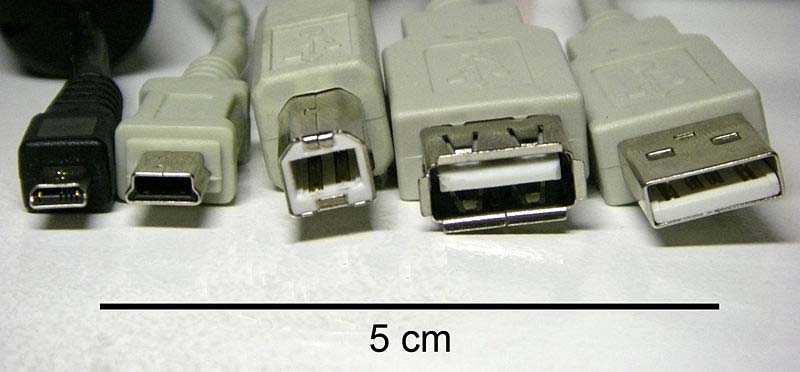
1- USB to Tybe B Connector

2- Laptop
3- 03-04 Cobra

First Step:
Go to www.sctflash.com website and go to the top link were it says Tech Support:
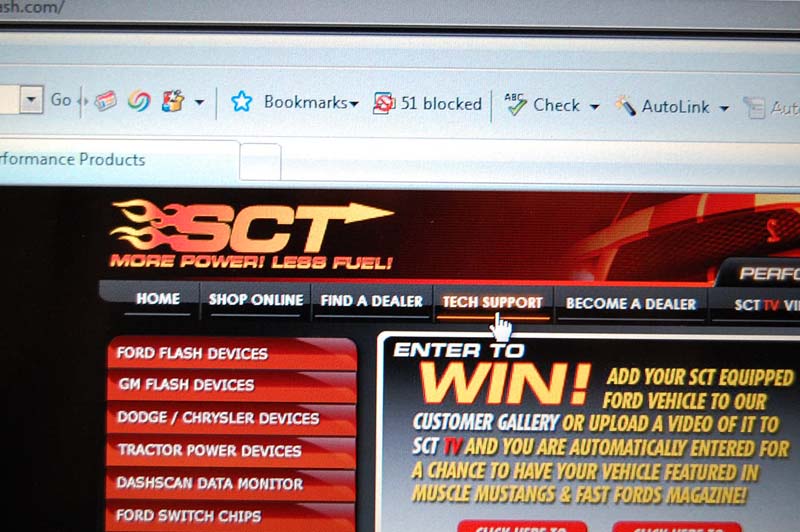
Go to Device Updates & Downloads:
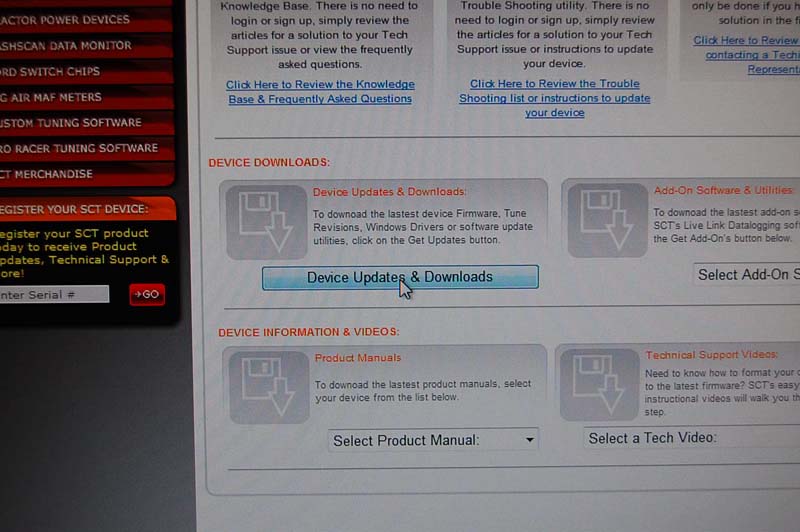
Next Select the SCT Device:
X3 Ford - P/N:3000
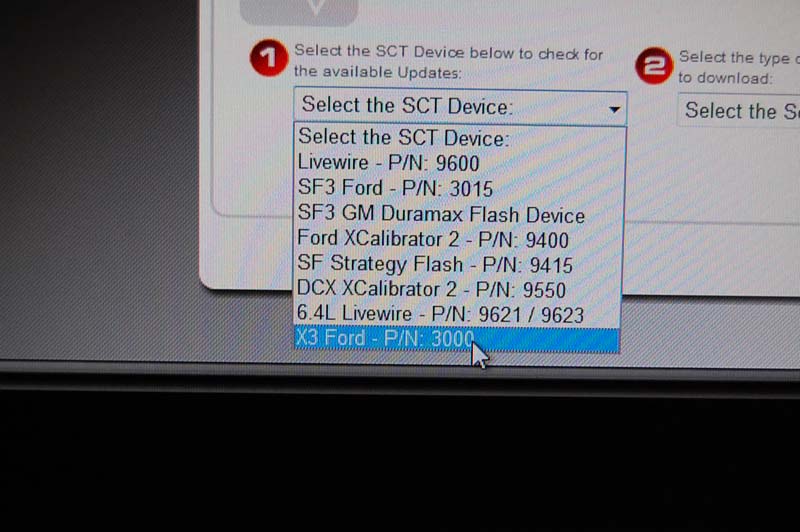
Go to Step 2 and Select Software type:
Windows Device Drivers (Very Import to Install this First)
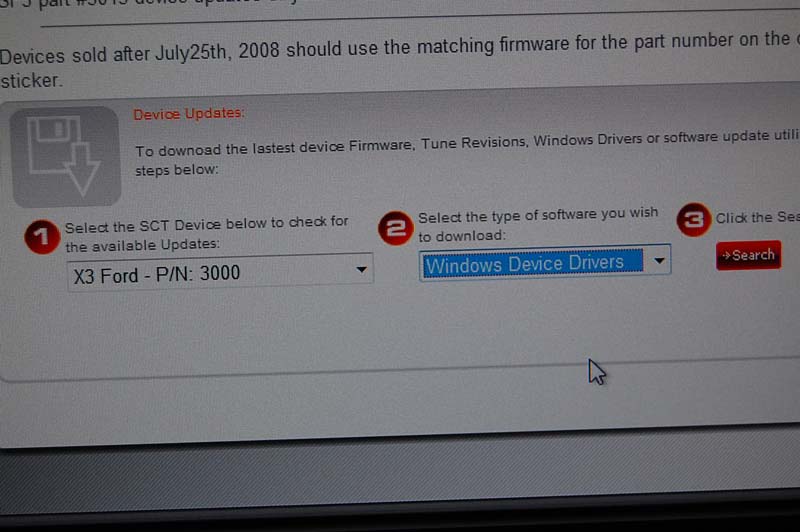
Now where it say Click Here to Download Device:
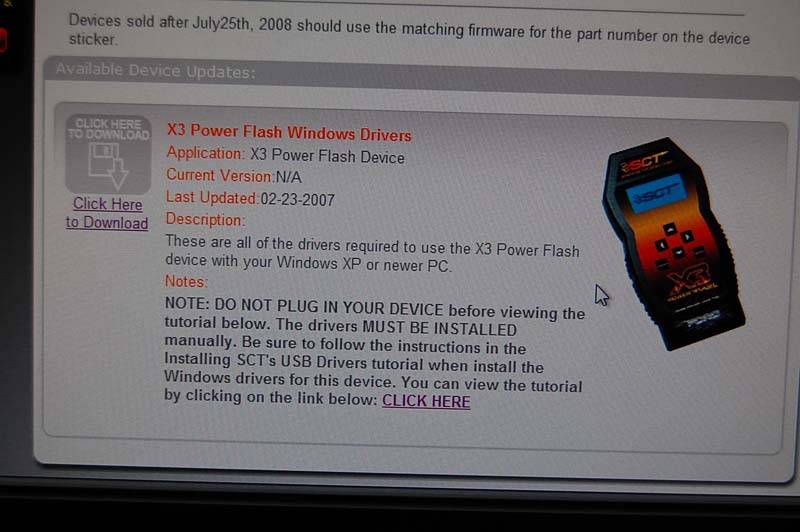
What I did here was save the file to my desktop and opened it using winzip.
HERE IS AN IMPORTANT NOTICE REGARDING THE X3, I did not download the FIRMWARE or SOFTWARE UPDATE at this point that is going to be at a later time.

Next steps are important in order for you SCT X3 Handheld to run properly on Windows Vista Software
Next when you plug in your X3 to your computer using the USB connection its going to automatically ask you if you would like to install the drivers click on automatic search my computer it will find the files on your desktop.
REMEMBER YOU X3 WILL COME ON ALSO
.jpg)
.jpg)
.jpg)
Here is a way to search your Device Drivers and make sure your USB connections are correct
Go to Start on the bottom left and then click on Control Panel:
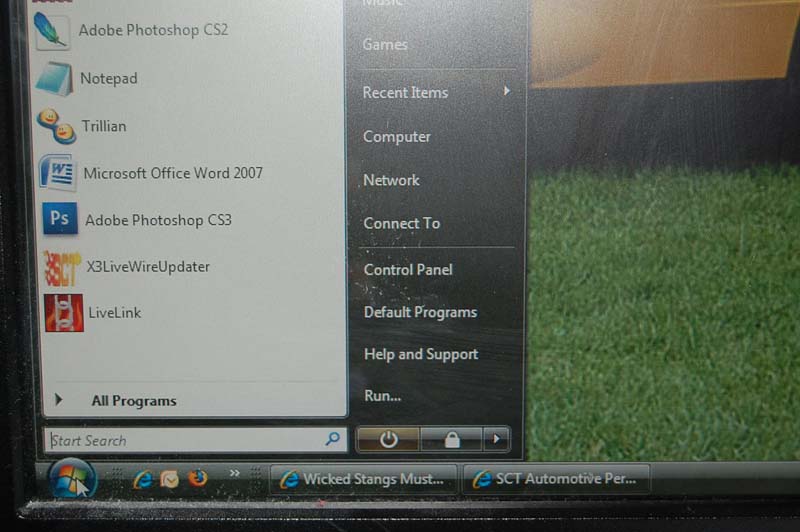
Next Go To System:

Next Click on Top Left Device Manager:
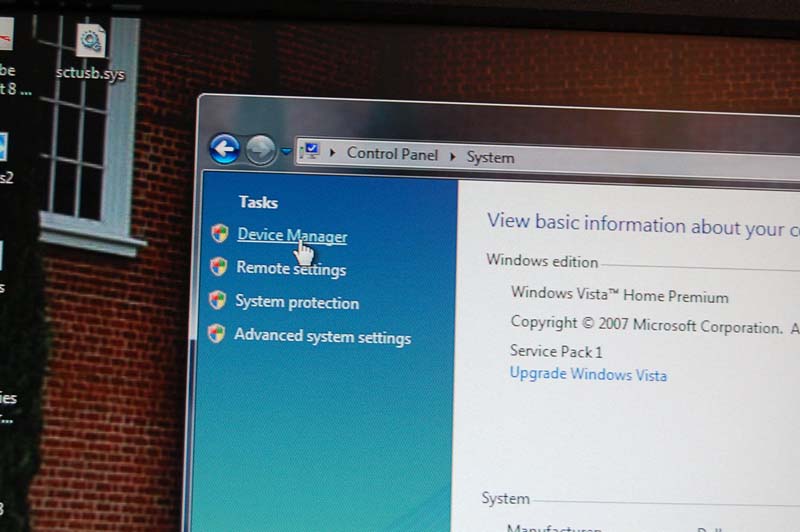
You are going to get this screen just click continue:
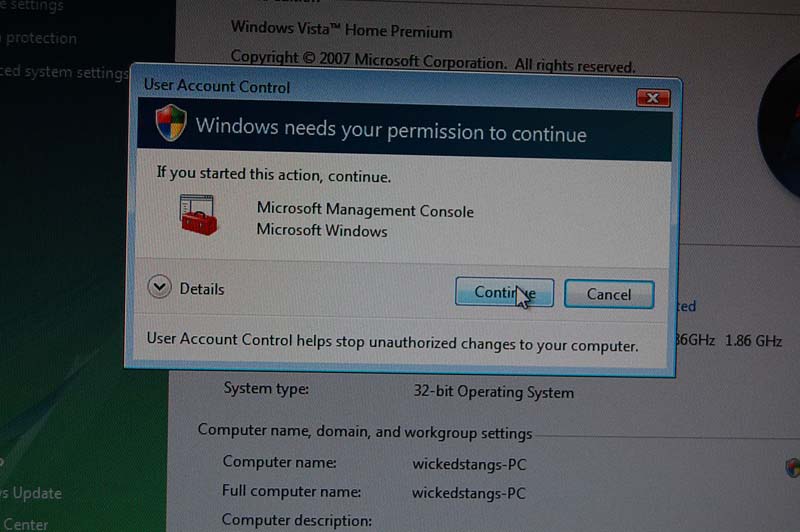
Next Scrool down to Universal Serial Bus Controller
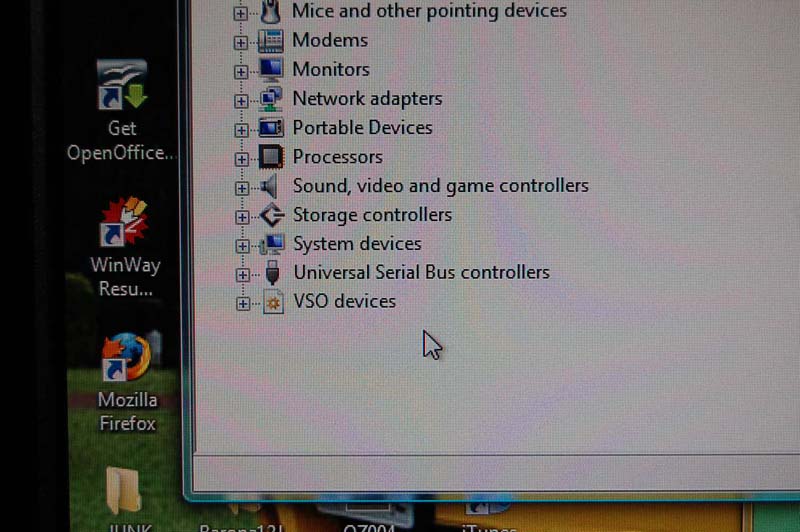
You want to open it up and and make sure you have no errors:
.jpg)
NEXT IS THE FUN PART
Go back to www.SCTflash.com and download the LIVE LINK DATALOGGING SOFTWARE
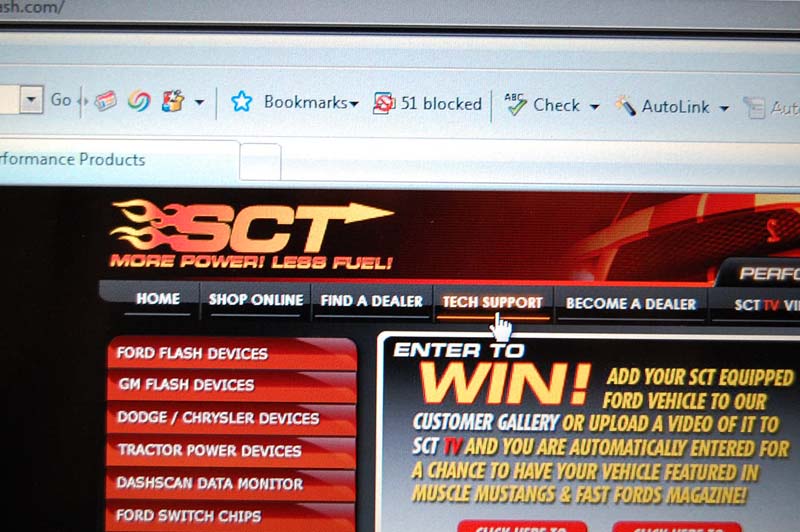
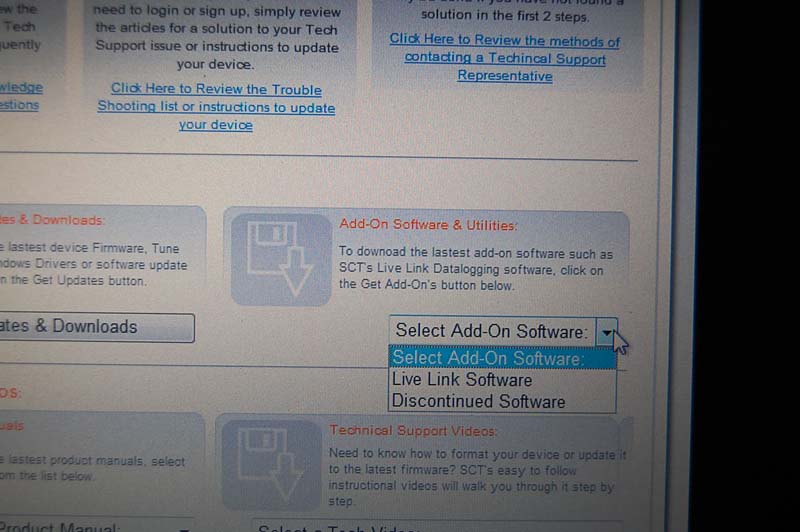
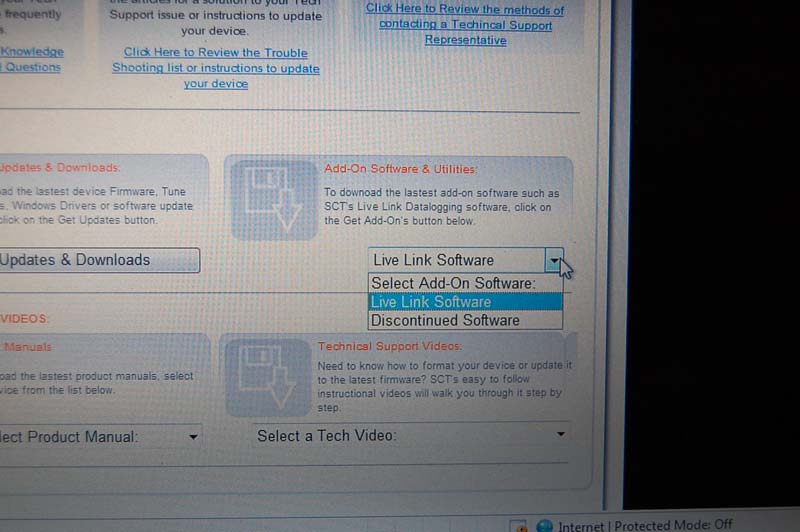
Download the LIVE LINK DATALOGGING SOFTWARE
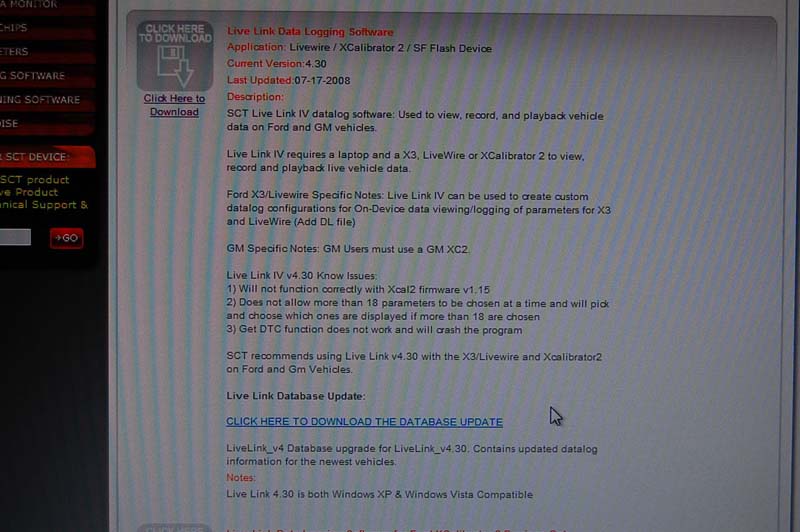
THIS IS IMPORTANT FOR IT TO WORK PROPERLY
Once you download the Live Link Datalogging Software and install it. Do Not open it yet.
Go To your C: Drive and then go to your Program Files we are going to search for SCT LiveLink.exe file:
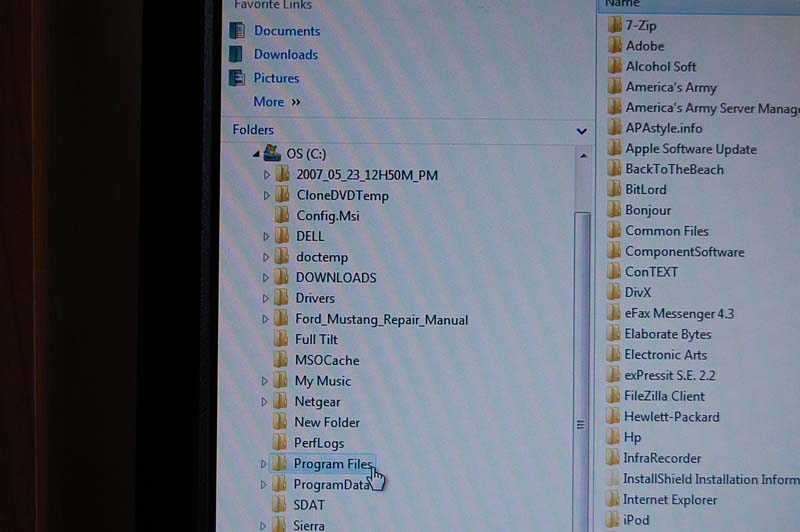
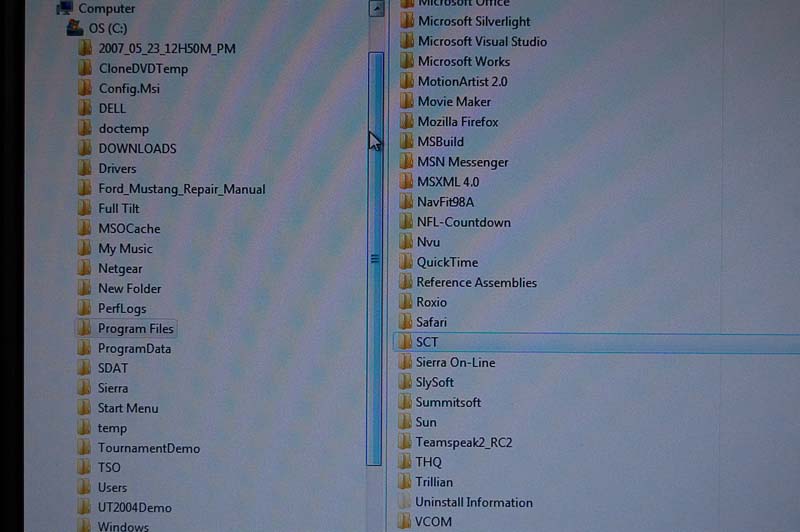
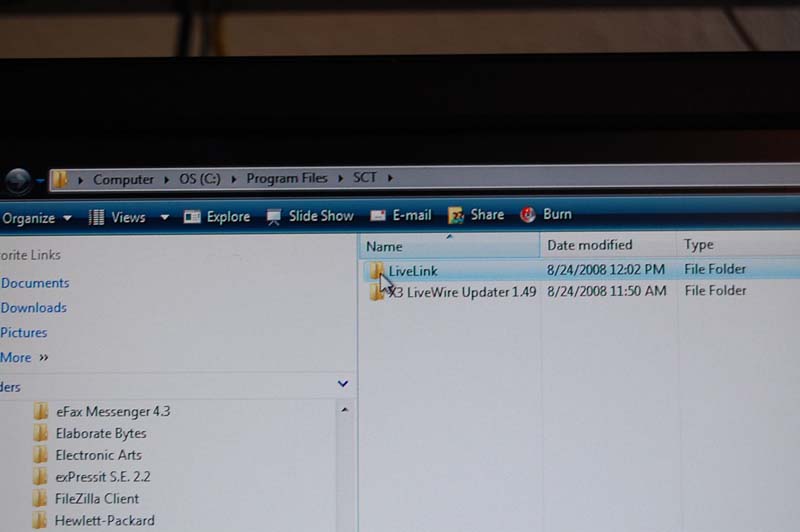
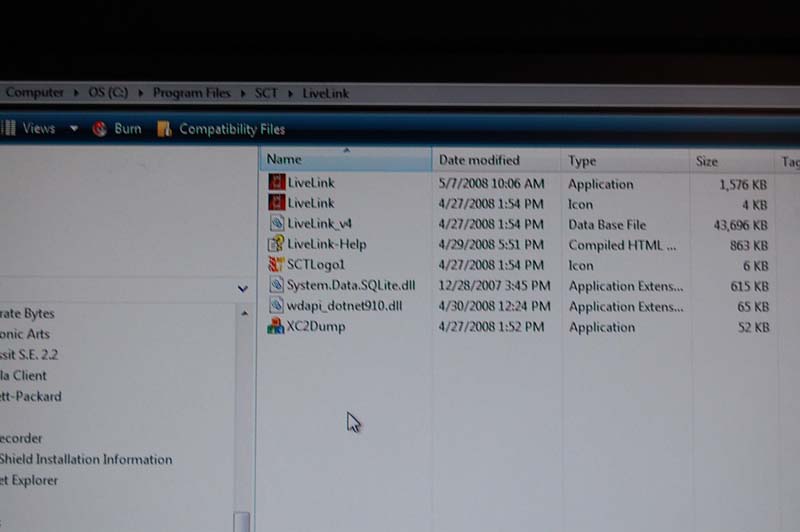
NEXT few images are important make sure to left click on the LiveLink.exe file which is the one that says application:
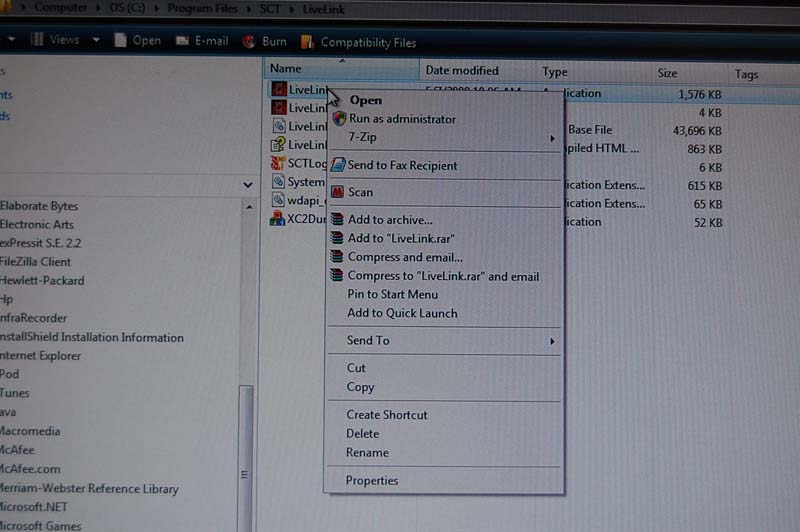
Go To Properties
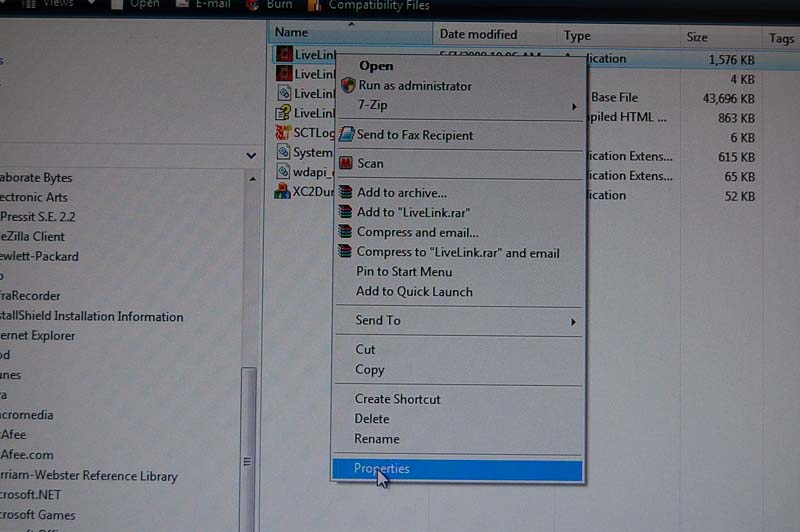
Next your going to click on Compatability
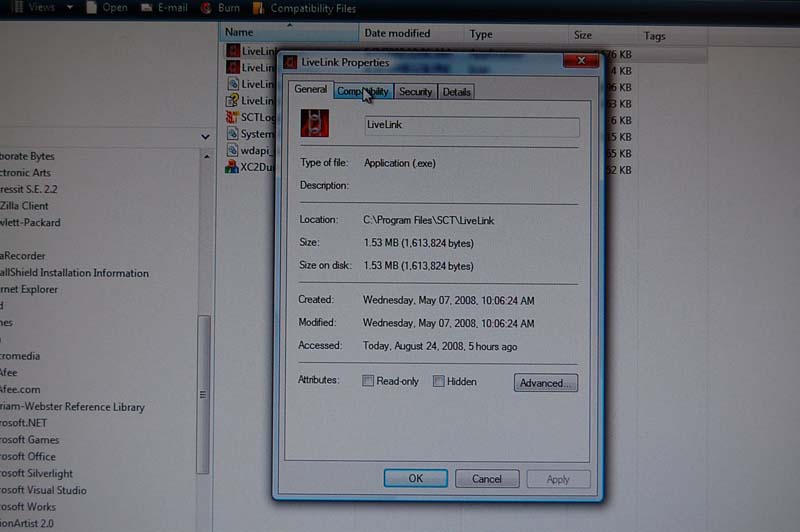
Once in Compatability Tab your going to click on:
1. Run the Program in Compatability mode for: Windows XP (Service Pack 2)
2. Next Click on Run this program as an administrator
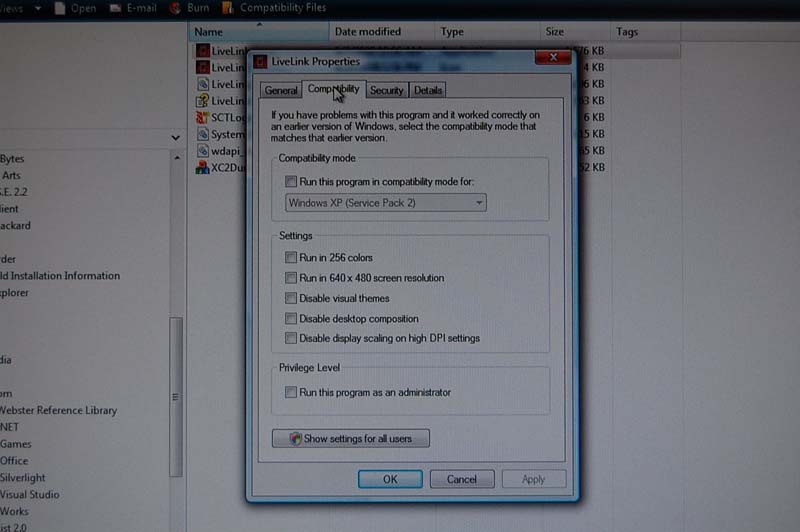
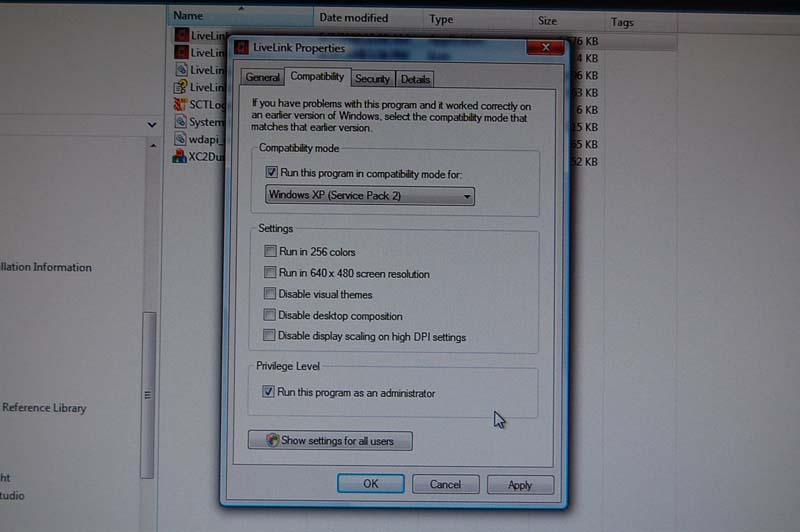
Next Click on Apply and OK and you will get this screen click continue
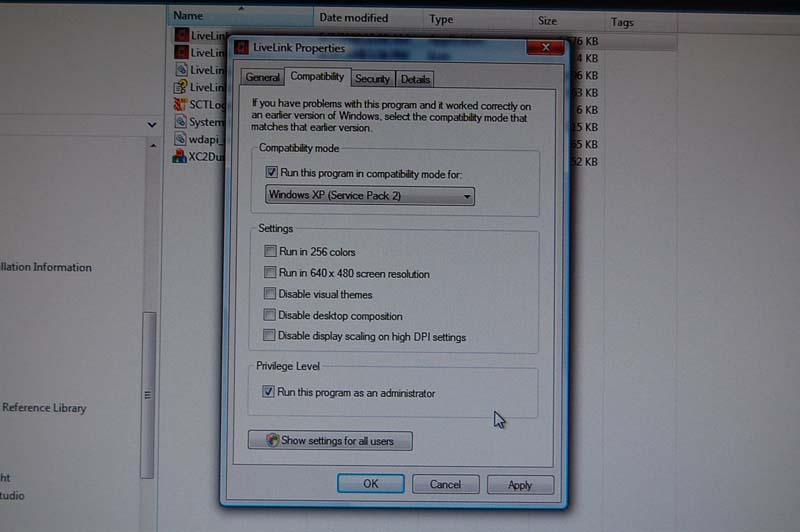
Click on the SCT LiveLink Icon and make sure you are hooked up to your car with your laptop.

NEXT
Follow SCT's DEMO Power Point and you are good to go.
http://www.sctflash.com/docs/live_link_demo.htm
For More In depth info on your PID's contact me.
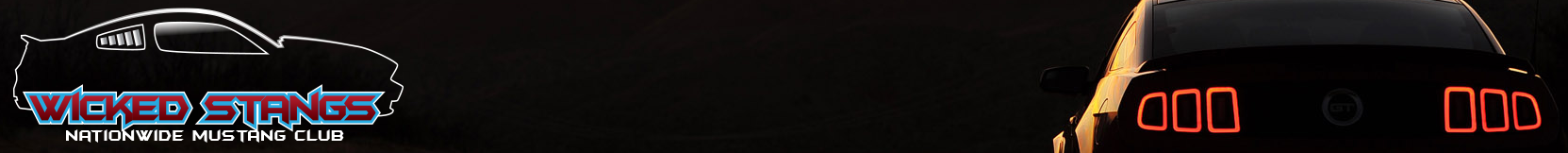
.jpg)
.jpg)
.jpg)
.jpg)

.jpg)
.jpg)