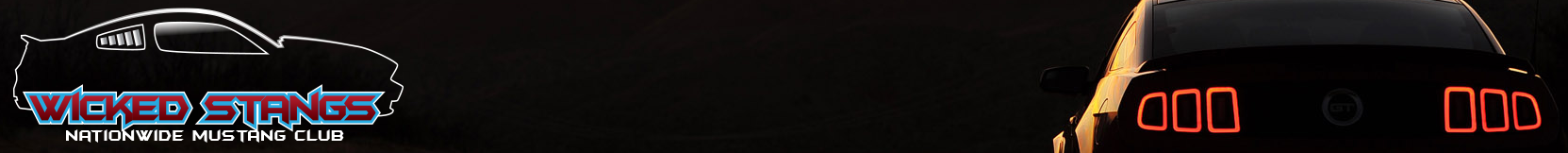Ok, This is going to be part 1 of 3 how to datalog your mustangs using SCT software.
1st you will need to download Live Link Data Logging Software 6.1 <---CLICK HERE TO DOWNLOAD

Then you will hit Run.

Then Hit NEXT

I loaded it in my SCT File but you can put it anywhere you want..


Just Let it Install

It will automatically place an ICON on your desktop. Make sure before you run it. To left click and run as administrator if you are not the administrator of that computer.

This is what your Live Link 6 Data Acquistion software look like..

Part two and three:
I will show how to hook it up to your car and and how to use the LiveLink software to datalog. I will also discuss what parimaters(PIDs) you should datalog. How remote tuning and mail order tunes are becoming very acurate.
1st you will need to download Live Link Data Logging Software 6.1 <---CLICK HERE TO DOWNLOAD

Then you will hit Run.

Then Hit NEXT

I loaded it in my SCT File but you can put it anywhere you want..


Just Let it Install

It will automatically place an ICON on your desktop. Make sure before you run it. To left click and run as administrator if you are not the administrator of that computer.

This is what your Live Link 6 Data Acquistion software look like..

Part two and three:
I will show how to hook it up to your car and and how to use the LiveLink software to datalog. I will also discuss what parimaters(PIDs) you should datalog. How remote tuning and mail order tunes are becoming very acurate.