Your Mustang On-Board Diagnostic II (OBD-II) Diagnostic Link Connector (DLC) is located on the driver side under the dash.
Here is a picture of a 2009 SHELBY GT500
.jpg)
.jpg)
1. Hooking up your SCT to your dataport
.jpg)
.jpg)
2. Once hooked up it should automatic turn on and look like the below image
.jpg)
.jpg)
3. Next we will be hooking up the XCal-3 to a laptop using USB to USB cable.

.jpg)
4. Hook up the smaller looking USB port to the XCal-3
.jpg)
.jpg)
5. Hook the other side of USB to your laptop
.jpg)
Running the SCT Live Link 6 Software.. Click the ICON on your laptop

Screen will pop up like this.

Here is a picture of a 2009 SHELBY GT500

.jpg)
.jpg)
1. Hooking up your SCT to your dataport
.jpg)
.jpg)
2. Once hooked up it should automatic turn on and look like the below image
.jpg)
.jpg)
3. Next we will be hooking up the XCal-3 to a laptop using USB to USB cable.

.jpg)
4. Hook up the smaller looking USB port to the XCal-3
.jpg)
.jpg)
5. Hook the other side of USB to your laptop
.jpg)
Running the SCT Live Link 6 Software.. Click the ICON on your laptop

Screen will pop up like this.

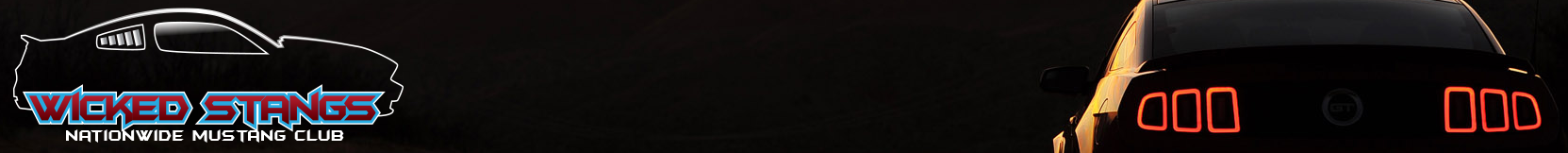

.jpg)
.jpg)
.jpg)
.jpg)
.jpg)
.jpg)
.jpg)
.jpg)
.jpg)
.jpg)
.jpg)

