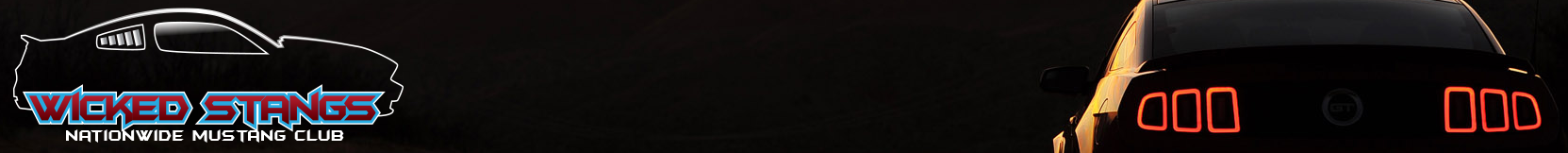You can upload to Wickedstangs from the bottom of the Edit Signature page. I choose not to so there are less files on Wickedstangs and it doesnt affect our server costs and such for the hosting. I choose to host my images and files at Photobucket.com. This example is based on using Photobucket.com. Most of the hosting site are about the same, you just might have to search for your IMG Code on the page. But it will be there.....Hope this helps all.
1. Upload your file to a hosting site:
2. Goto photobucket.com or any hosting site(Car Domain, fileplanet, etc)
3. Set up an account.
4. Follow the directions to upload the pic from your computer.
5. when it is uploaded click on the pic until it is in a single picture view.
6. Goto the IMG Code text box toward the bottom left and follow the example:
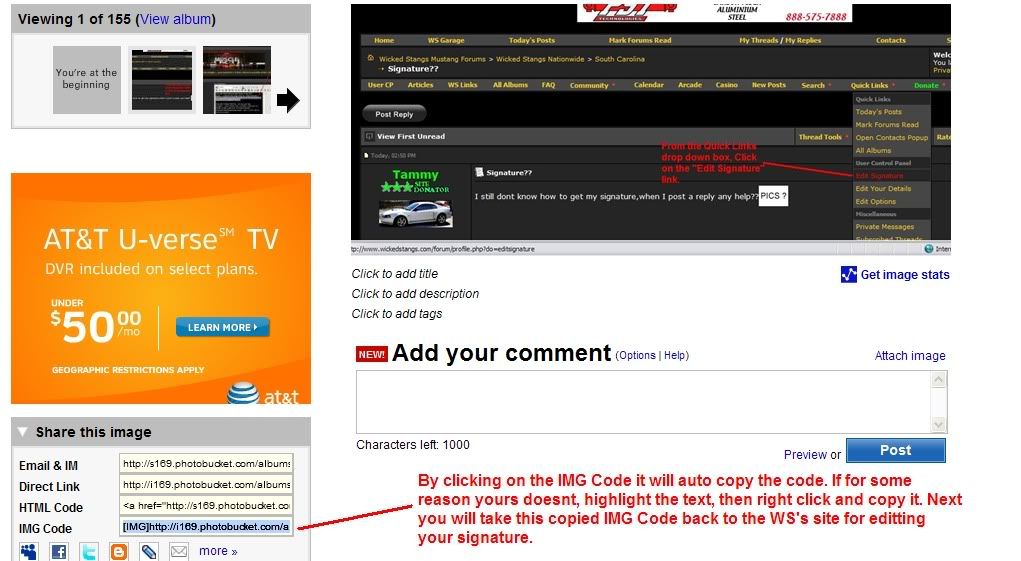
7. Now go back to Wickedstangs and continue to add your pic to your signature...
8. There are 2 ways to add a picture to your signature. First you have to pull up the "Edit Signature" page. This can be found under Quick Links while you are logged into WS's...

9. Next you will need to use one of the 2 ways of adding your picture to the signature.
If you have writing added to your signature use the first one. If you just want the picture then use the second example.
Example #1:
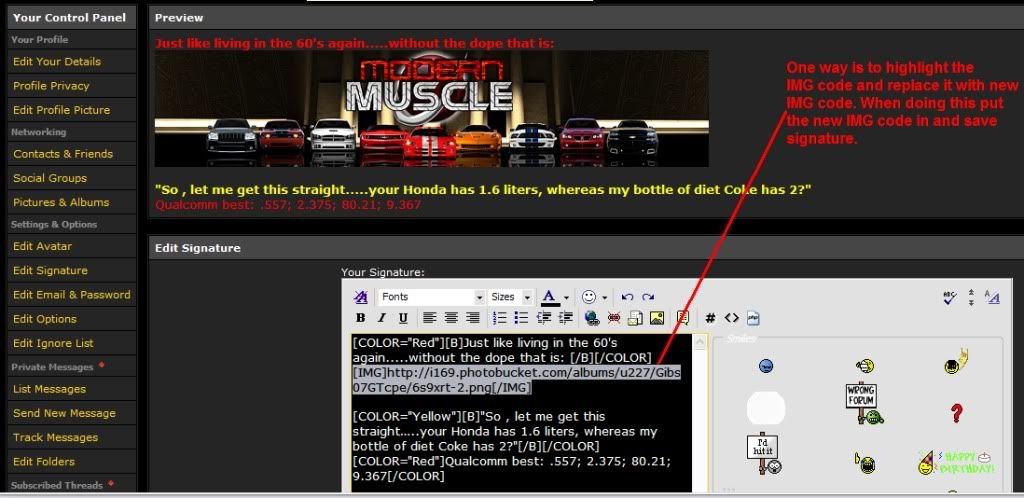
Example #2:
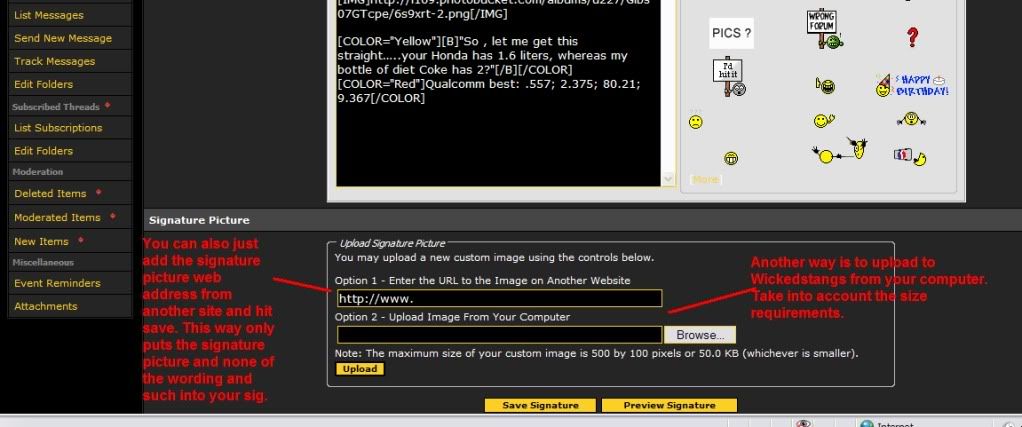
10. After this save your signature at the bottom.
11. It should be at the bottom of your posts now.
Good luck.
Gib
Hope that helps.
1. Upload your file to a hosting site:
2. Goto photobucket.com or any hosting site(Car Domain, fileplanet, etc)
3. Set up an account.
4. Follow the directions to upload the pic from your computer.
5. when it is uploaded click on the pic until it is in a single picture view.
6. Goto the IMG Code text box toward the bottom left and follow the example:
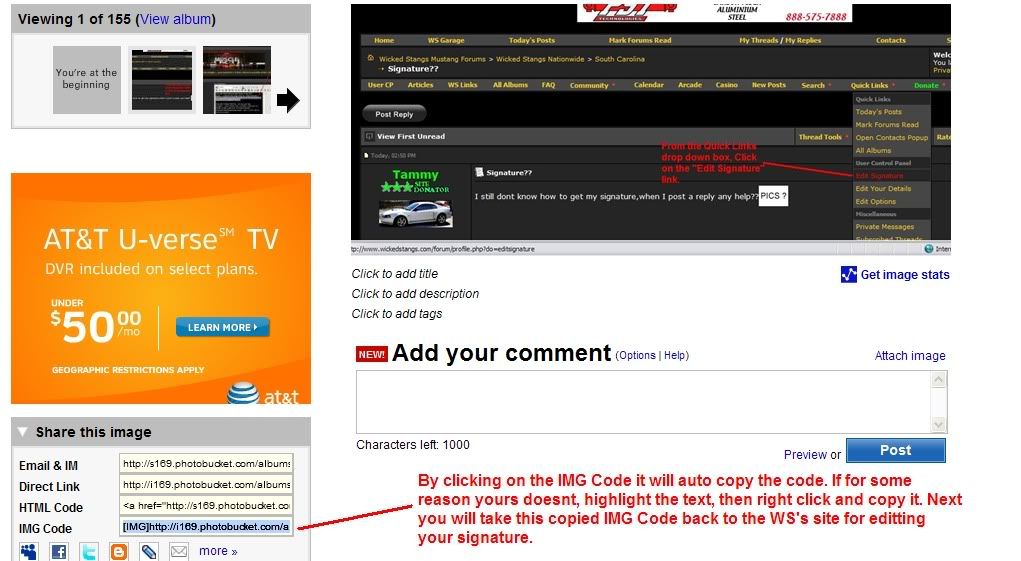
7. Now go back to Wickedstangs and continue to add your pic to your signature...
8. There are 2 ways to add a picture to your signature. First you have to pull up the "Edit Signature" page. This can be found under Quick Links while you are logged into WS's...

9. Next you will need to use one of the 2 ways of adding your picture to the signature.
If you have writing added to your signature use the first one. If you just want the picture then use the second example.
Example #1:
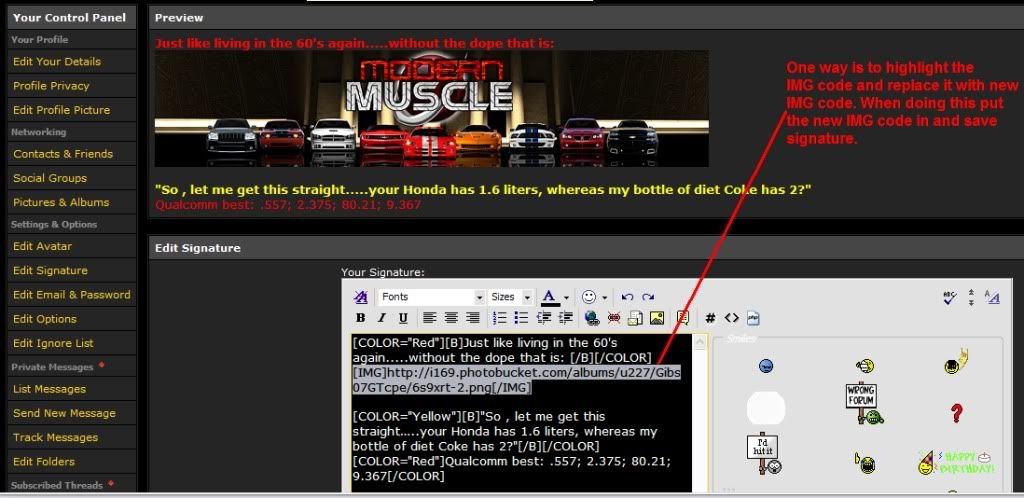
Example #2:
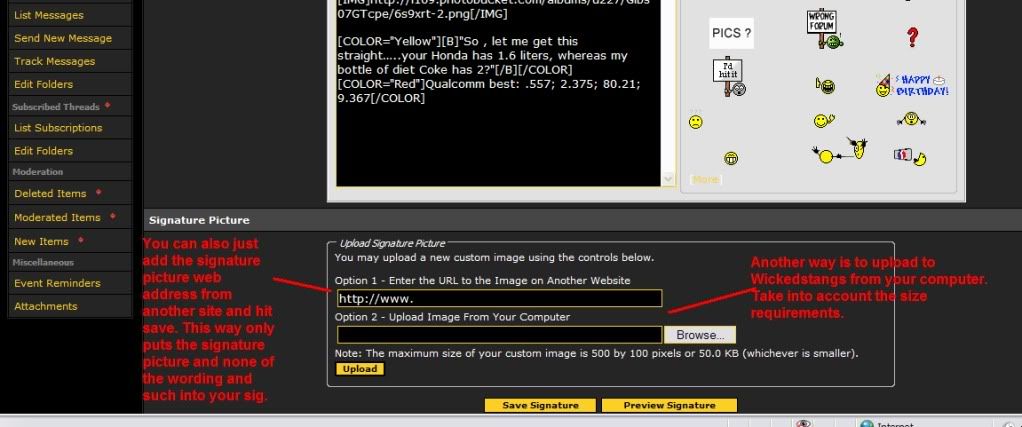
10. After this save your signature at the bottom.
11. It should be at the bottom of your posts now.
Good luck.
Gib
Hope that helps.