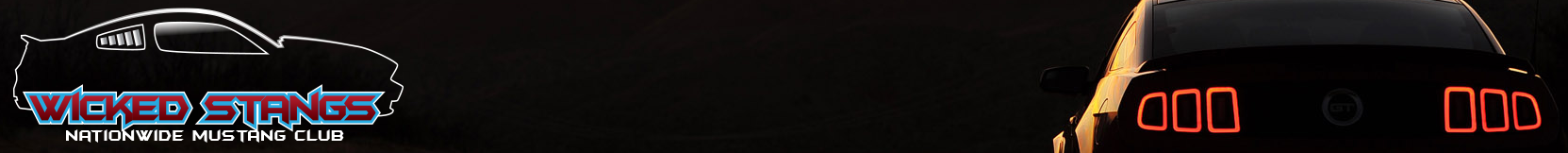Alright everyone here is how you upload images to Wicked Stangs Forums
1. You go to the bottom right. Were is says IMAGESHACK and click on BROWSE.

2. A window like this will pop up. Locate your image you want to upload.

3. Next once you selected the image you like go back and hit the UPLOAD button

4. You will be taken to IMAGESHACK website were you image is hosted for free. Scroll down and select the Forum Code


Your code will look like this
Just post it in an empty spot on this window and it will look like this:

Uploaded with ImageShack.us
1. You go to the bottom right. Were is says IMAGESHACK and click on BROWSE.

2. A window like this will pop up. Locate your image you want to upload.

3. Next once you selected the image you like go back and hit the UPLOAD button

4. You will be taken to IMAGESHACK website were you image is hosted for free. Scroll down and select the Forum Code


Your code will look like this
Code:
http://img138.imageshack.us/img138/413/2011mustanggt2.jpgJust post it in an empty spot on this window and it will look like this:

Uploaded with ImageShack.us