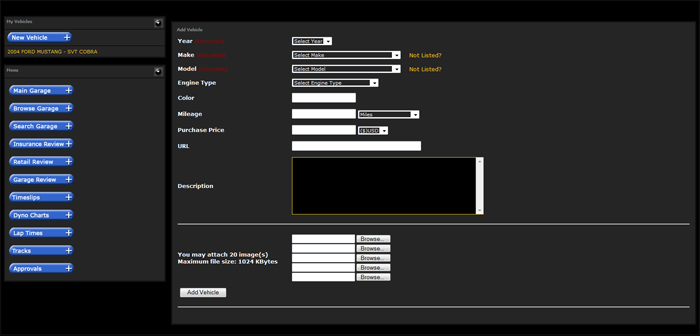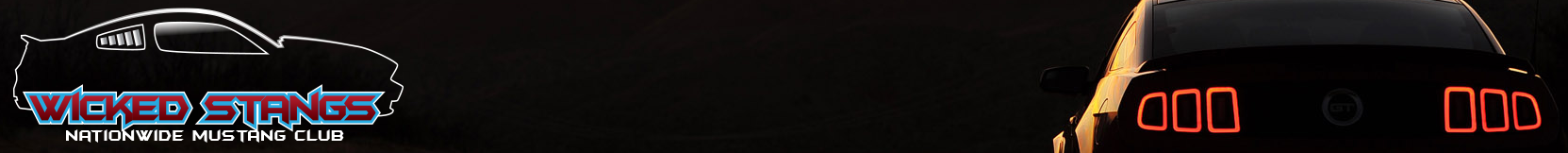All, if you have access.
Administrator l Super Mod. l Moderator l Vendors l Donator l Silver Supporter l Gold Supporter l Platinum Supporter
NO ACCESS - Members l Not Activated l Banned l
Step 1 Click on the Red Link above that says WS Garage
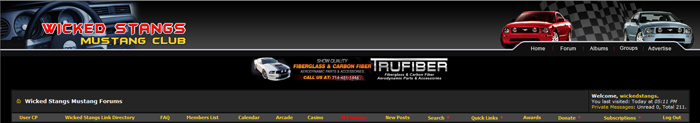
Step 2 this is the next window after you click on WS Garage you see where it say New Vehicle + Click there
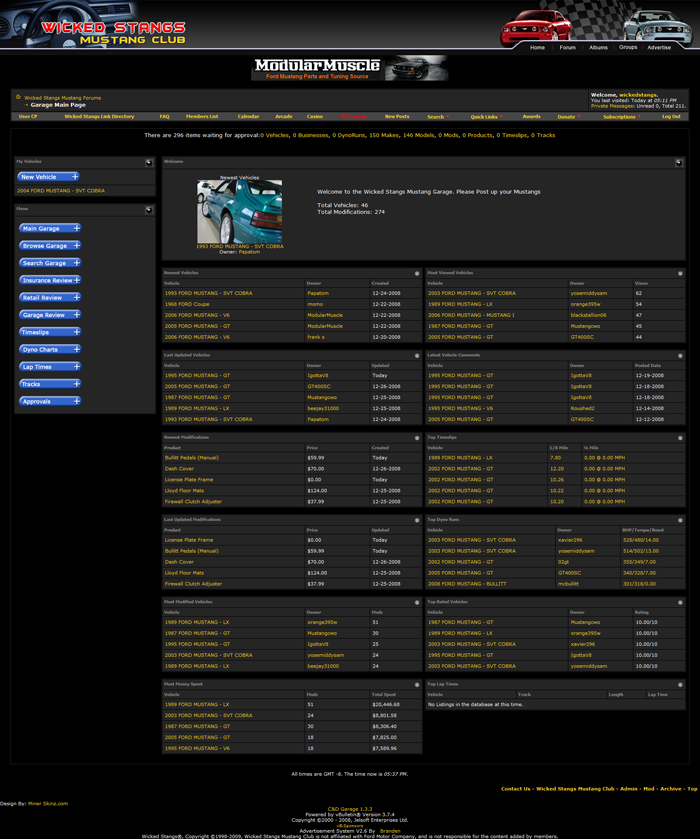
Step 3 this is the next window after you click on NEW VEHICLE + Type in all the info of your vehicle There are there are links to upload 5 images not to exceed 1024 pixels.
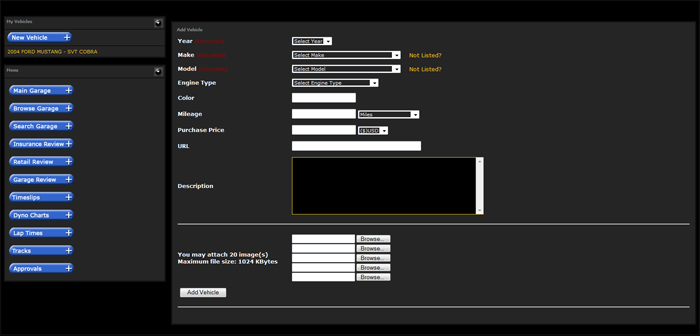
Administrator l Super Mod. l Moderator l Vendors l Donator l Silver Supporter l Gold Supporter l Platinum Supporter
NO ACCESS - Members l Not Activated l Banned l
Step 1 Click on the Red Link above that says WS Garage
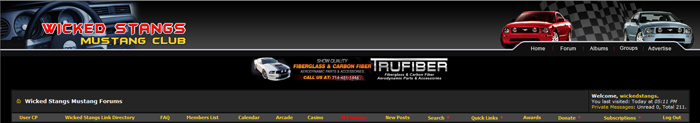
Step 2 this is the next window after you click on WS Garage you see where it say New Vehicle + Click there
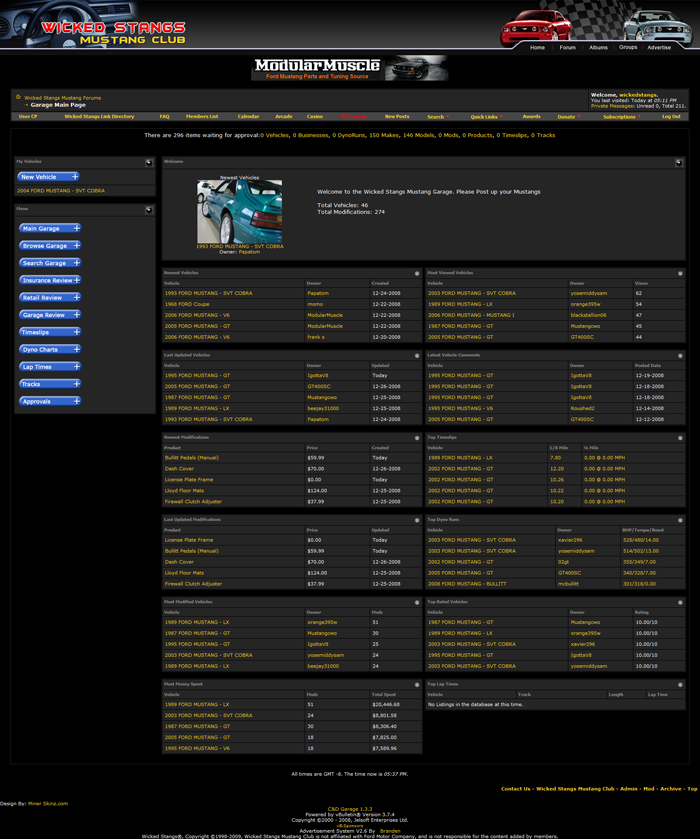
Step 3 this is the next window after you click on NEW VEHICLE + Type in all the info of your vehicle There are there are links to upload 5 images not to exceed 1024 pixels.